HELP CENTER
How Can We Help You?


For Recruiter
How to apply candidate for the job?
LAST UPDATE
2/28/2025 2:01 PM
Once you have logged in to your Axterior account, open the Contacts page in the left column.
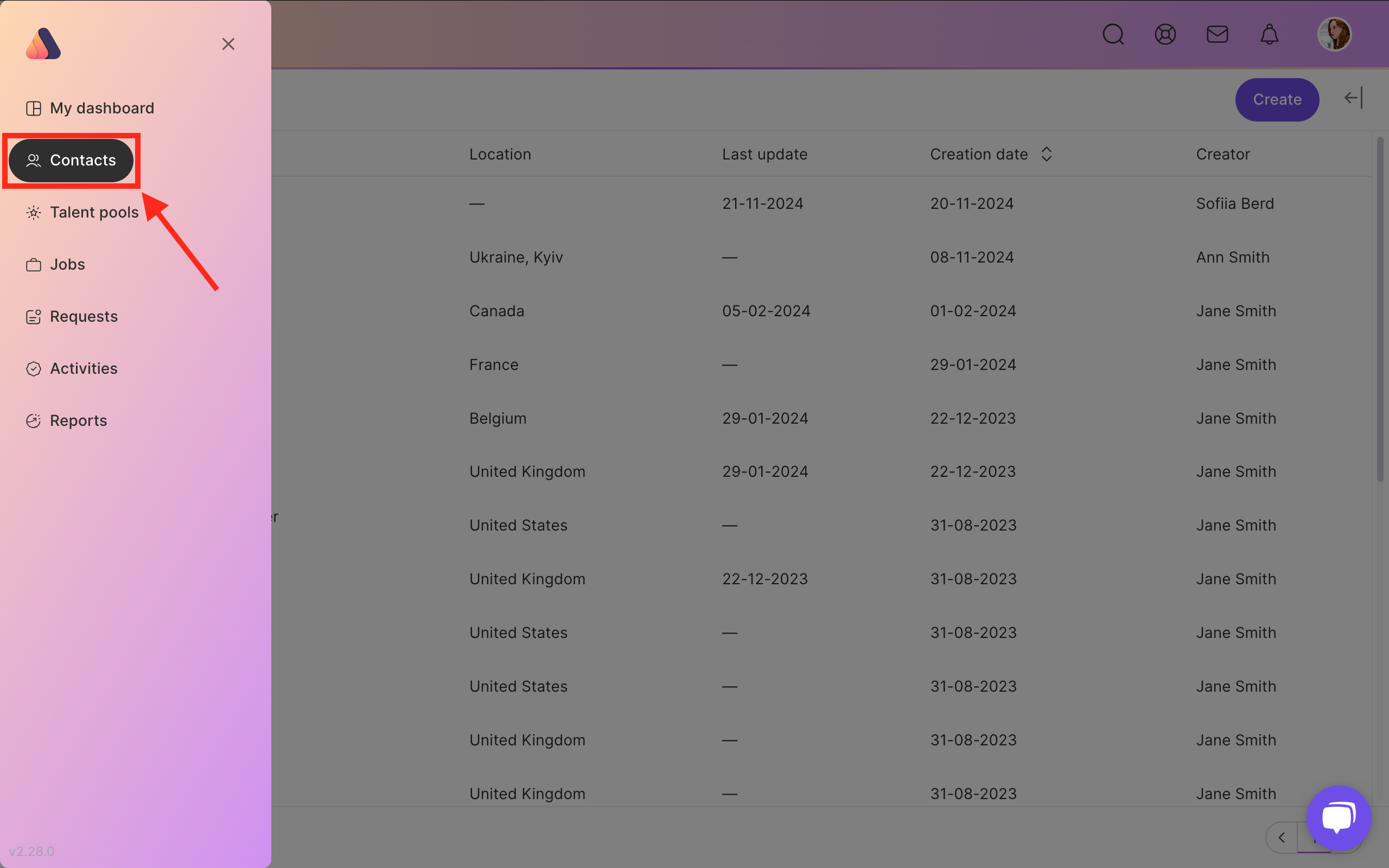
You’ll see the table of all the candidates. You can apply candidates for the job in 2 ways.
Way 1 - From the Candidate profile
When you find the candidate, click on their name and open the candidate’s profile. Press the Apply button in the right top corner.

You’ll see the job list, select the required job and click Apply button.


Way 2 - From the Jobs board
Open the Jobs page in the left column.
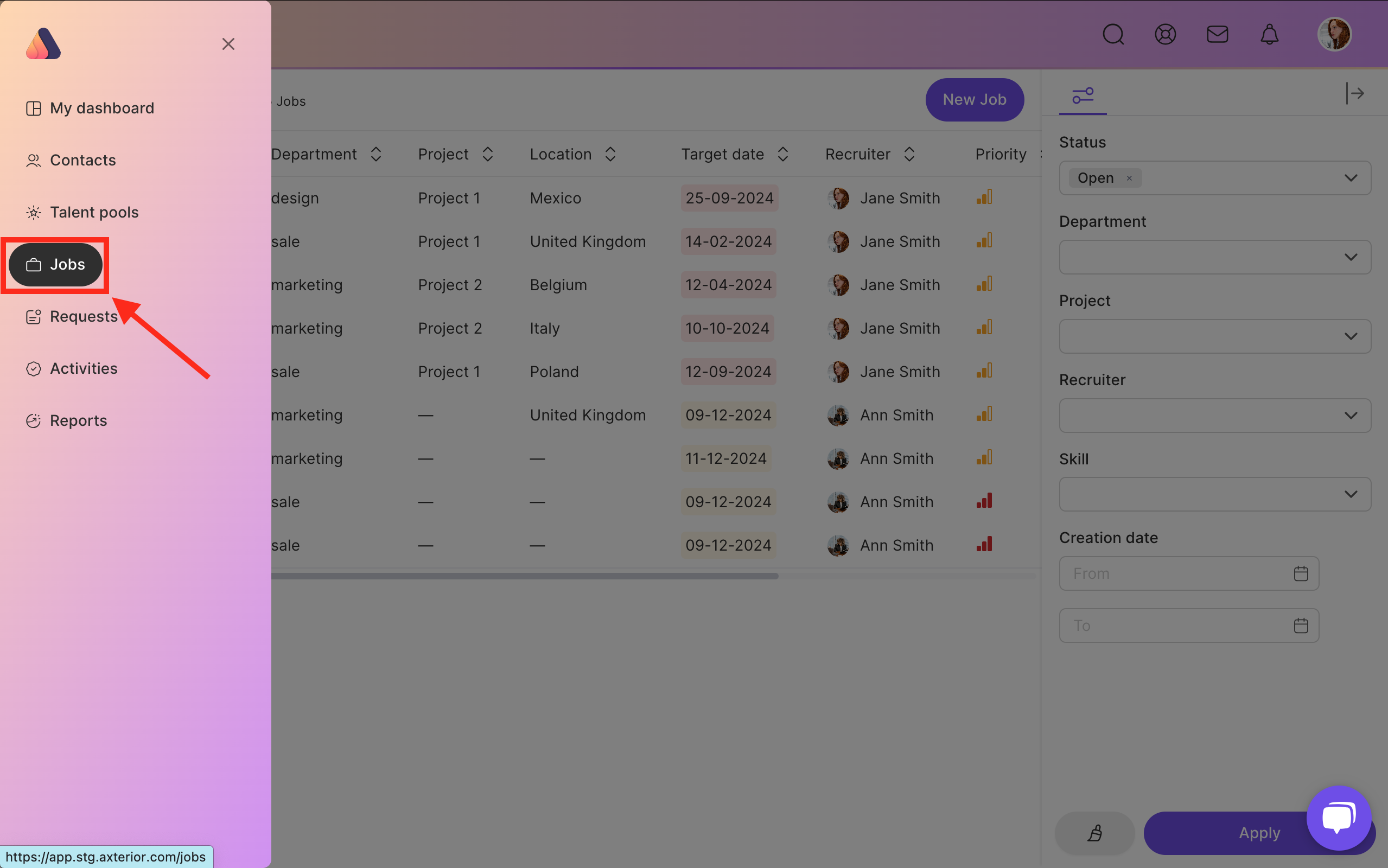
When you find the job, click on their name and open its profile.
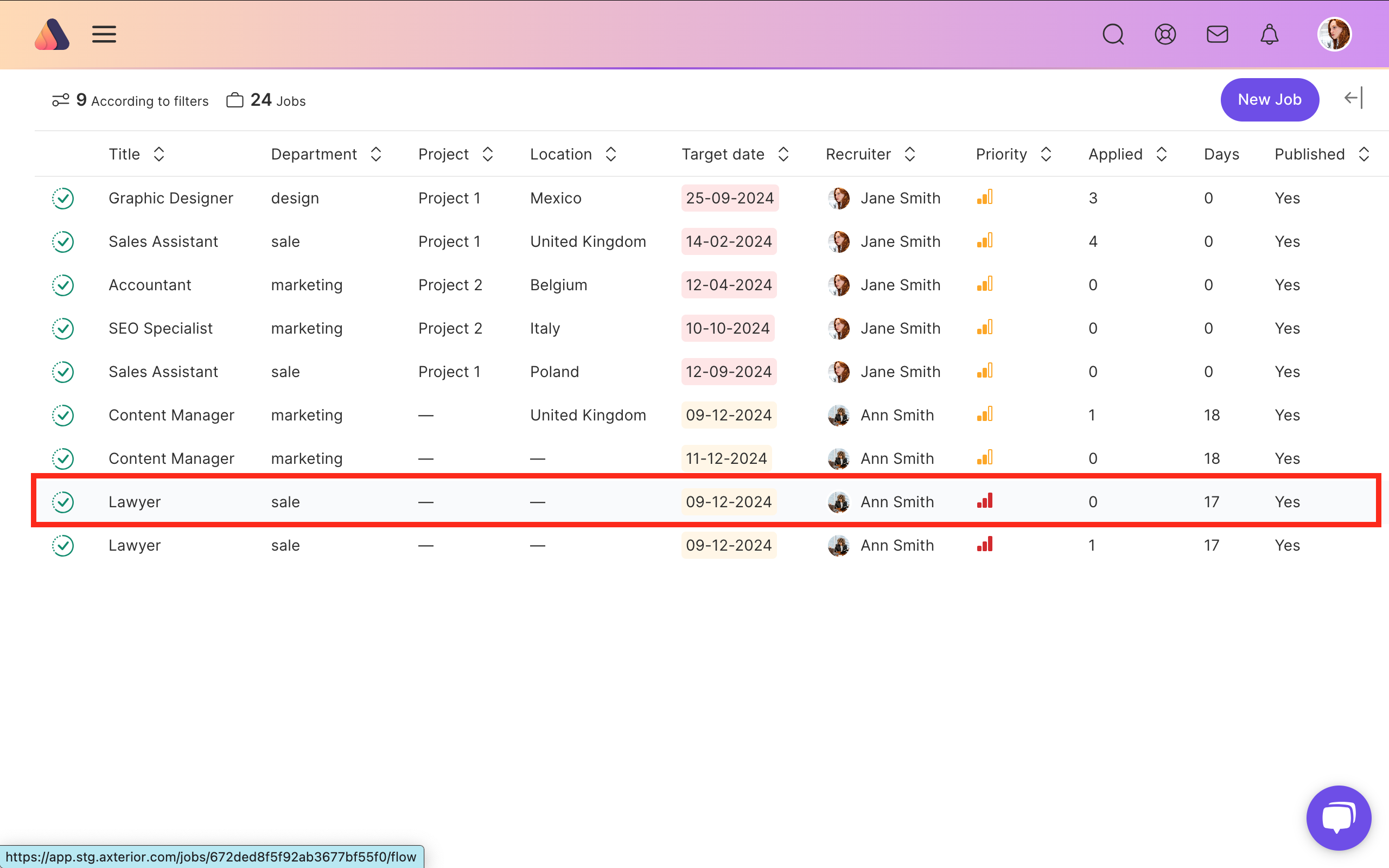
Press the Apply contacts button in the right top corner or in the middle of the page.
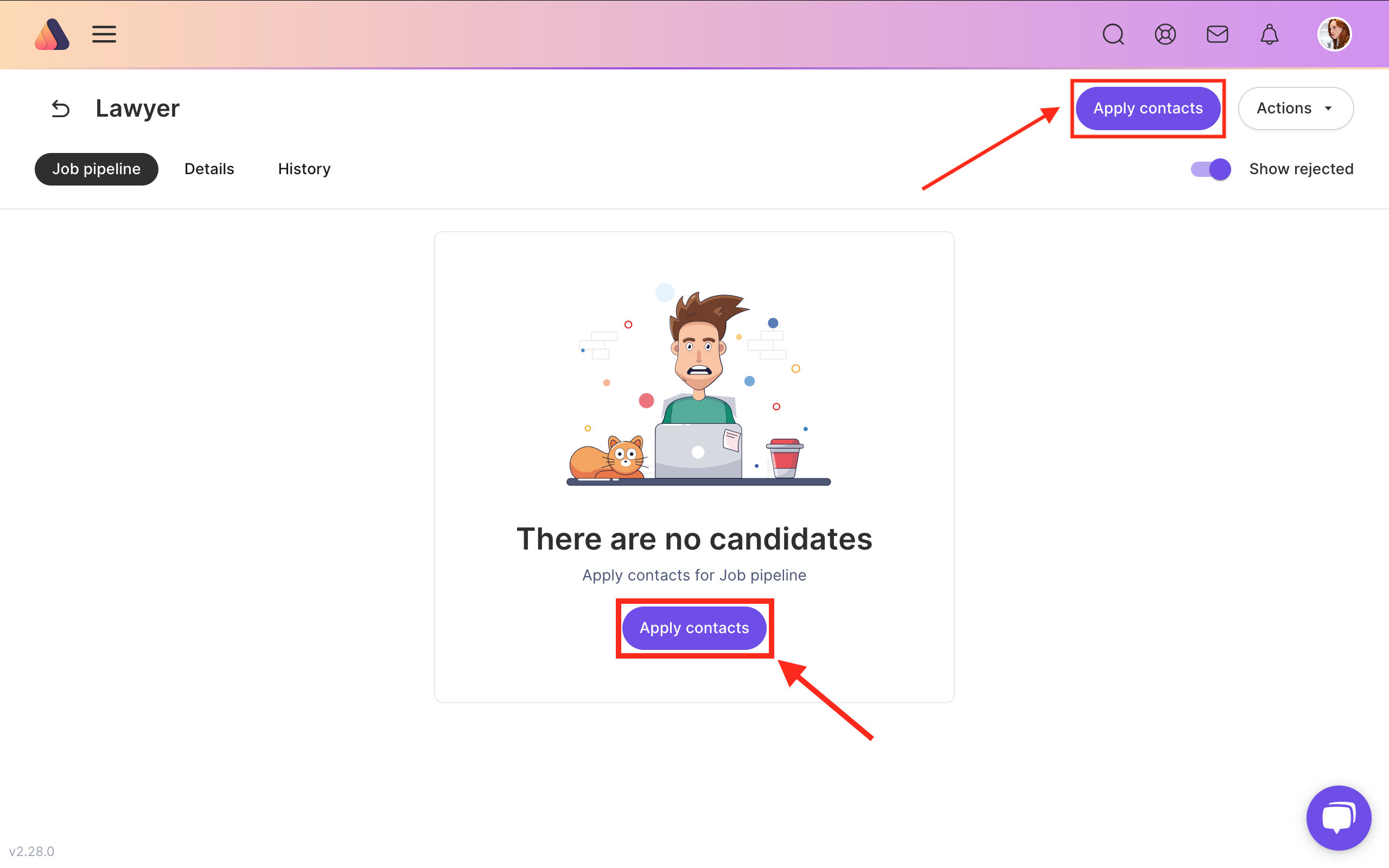
You’ll see the contacts list with the matching candidates. Select the candidate and click Add button.
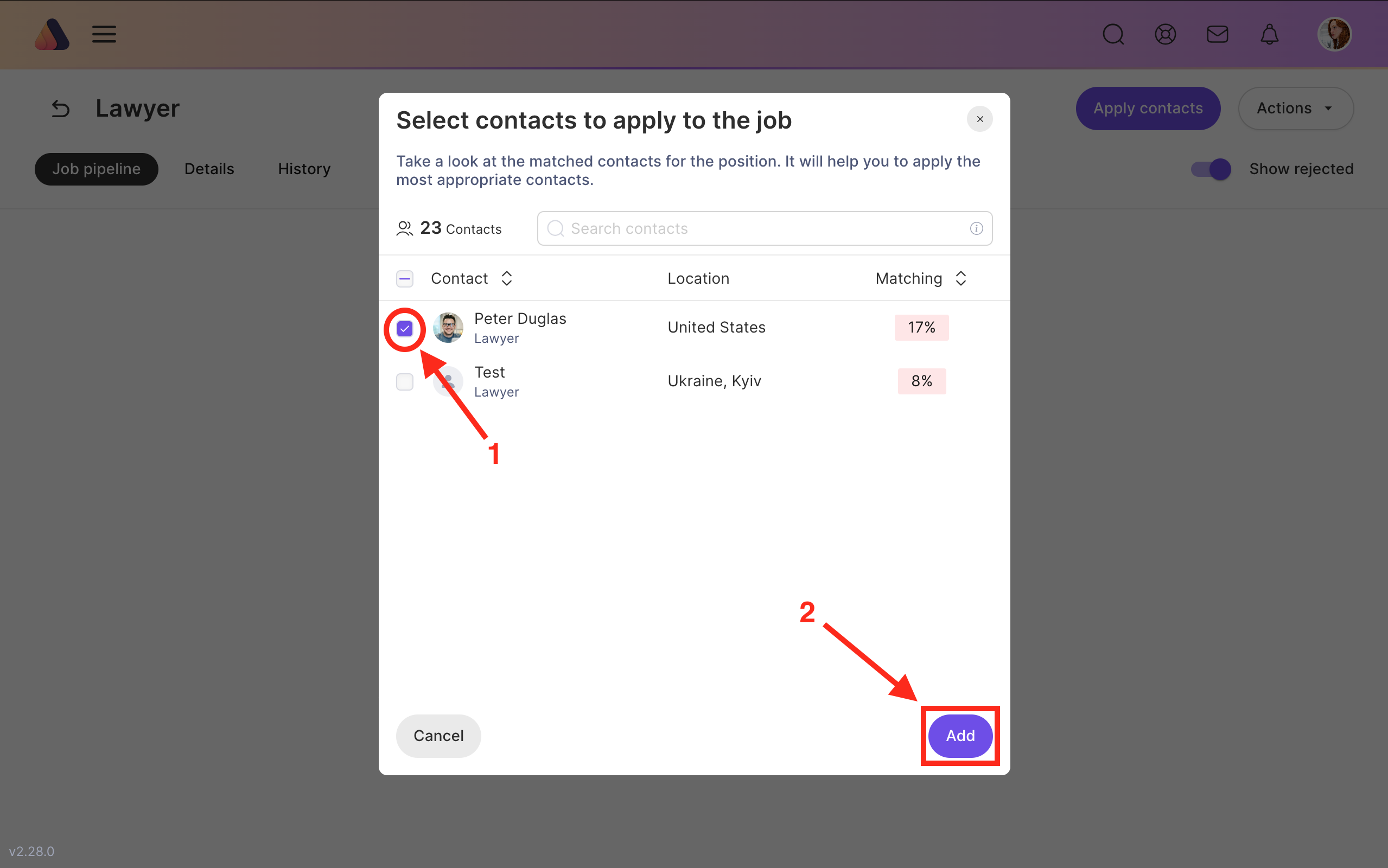
After this, you can find and interact with the chosen candidate on the job pipeline.







Bring Recruitment To The Professional Level!
Build a long-term relationship with candidates and hire best talents in the shortest term while Axterior automates the entire hiring process at your company.
No credit card required
